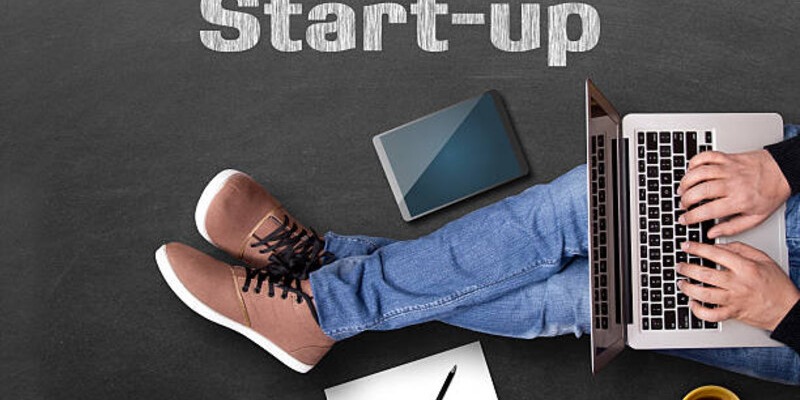Introduction
How to pay your bills online? Using your bank's online bill pay service or making arrangements with a service provider to allow them to take money from your bank account are the two ways to pay bills online using your bank account. For this reason, paying bills through your bank's online bill pay service is a more secure option. Rather than having the service provider automatically deduct money from your account, you can choose the amount and the date that the payment is deducted.
Paying Online Through Your Bank
Payment of all your bills may be made in one convenient location when you use your bank to handle all your financial transactions online. So that we may initiate:
If you don't already have one, sign up for an internet banking account using your bank's website or mobile app. After logging in, seek a "bill pay" link and set up individual profiles for the businesses (the "payees") you intend to send payments to. To use it, you'll need to provide data such as the name of the business and your account number. Put in the amount and due date you wish to pay the business. It's important to remember that it could take a few days for a bank payment to process, so make sure you send money a few days before the bill is due.

To use a bank's bill pay service, you will typically need a checking account with that bank. While most banks, especially the larger ones, offer free bill pay services, some may charge a fee if you make more than a certain number of payments each month or use additional features, such as linking your bank account to your financial management programme. Take the time to read the fine print.
Set Up Automatic Payments
If you have recurring monthly expenses, set up automatic payments for them all. Automatic draught or scheduled payments are options offered by most businesses. Only bills that remain the same every month should be set up on auto-pay. Usually, the utility, rental, or loan business will allow you to set up automatic monthly payments. When you pay with your credit card online, you may be subject to a processing fee from some businesses.
Built for Online Merchants & E-commerce Businesses
Give your consumers peace of mind while making purchases by offering a secure payment gateway that works across your platforms. Customers may easily store their credit card information and make payments using iFrames and natural forms.
Use Free Bill Pay From a Third Party
Financial institutions provide several online bill payment options. Instead of using your bank's online bill pay system, you can use software or mobile apps to handle your bill payments. Creating a list of payees is the first step, much like online banking bill pay. Money can be transferred digitally or by check. The primary benefit of such a method of paying bills is that it may be bundled with a service you already use for managing your finances and investments.
If you use Quicken for your finances, you may find that Quicken Bill Manager is handier than your bank's online bill pay service when it comes to paying your bills. It's important to note that this method of paying bills isn't always cheap or even free. Using bill pay at no extra cost may require a premium subscription. Or, the trial period for the free bill-paying service may be short.
What Is The Least Secure Form Of Payment For Paying Bills?
You use the least secure method to pay your bills with a debit card. Compared to credit cards, debit cards provide less security against fraudulent use and unlawful purchases, allowing immediate access to the money in your bank account. If a fraudster steals money from your account, you may have to go through hoops and wait weeks or longer to get your cashback. Because they contain your bank account number and other personal information, paper checks are also a less secure payment option.
Conclusion
Plan payments a few days before their due date to avoid late fees. If the due date falls on a holiday or weekend, the payment will still be made on time. You will have time to make changes if the transaction does not go through. Reminders can be set in your budgeting app or phone to help you avoid overspending or late payment costs. These alert you when money should have been taken out of your account for payment, or they serve as a gentle reminder that you have a payment due. You should double-check your automatic bill-paying system regularly to ensure that payments are being made on schedule, the amount being deducted is correct, and the account number has not changed.